If you are like me and have a Bbox2 from Belgacom, chances are you’d like to change the DNS server the router is suggesting to connecting clients through DHCP.
Unfortunately, Belgacom has lobotomised the OpenWRT version they are using on their internet modems to the point where it’s not possible to configure certain ( from my point of view ) basic things. At least not directly!
On their web interface they seem to give you the possibility to change the DNS server, but you’ll soon realise that the cake is a lie.
Even if you change the Primary DNS Server to something else, it’ll still serve you the IP address of the router itself.
You might be wondering why one should change that in the first place since everything pretty much works.
Here is a shameless excerpt from Steve Gibson’s Podcast, Security Now at http://www.grc.com/sn/sn-226.txt who talks about the subject:
The problem is that, if you remoted your DNS to the router, now it's sort of your proxy. And so your computers all just get one DNS address, meaning the router, and are at the mercy of the router doing the right thing. It's certainly possible for a smart router to be doing a good job with DNS resolution and be passing that back to the clients that are using it to provide that service. But the fact that we've seen flaky router operation, and in fact the DNS benchmark has revealed that some routers are much slower than going direct. That is, the router is actually a speed problem for that.
- Connect to your Bbox2 using telnet (example: telnet 192.168.1.1)
- Login with admin and password
BGCVDSL2(since 15/11/2012 the default password is the serial number of your bbox2) - To see the currently served DNS address: rg_conf_print /dev/br0/dhcps/dns/0/ (output example: (0(192.168.1.1))
- Change the address like so: rg_conf_set /dev/br0/dhcps/dns/0/ 8.8.8.8
- Save the configuration by issuing the command: save
Reconnect to your network and check to see that the router gave you the DNS address you wanted through DHCP.

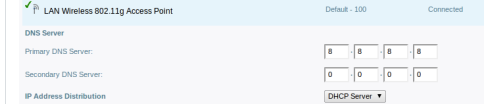
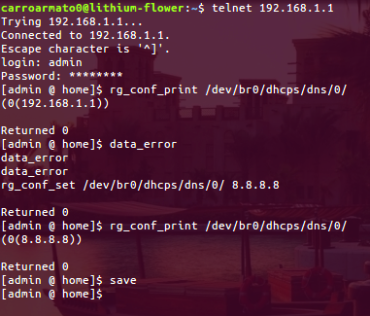
Pingback: Netwerk Bbox 2 icm. LAN DNS server - 9lives - Games Forum
Pingback: DHCP Server on Armbian OPI. |
Although this is an old article. It helped me setting a custom DNS server. Thanks!
Even in 2017 this article is still useful. Thanks!
Returning to this page end of 2018. Stil essential information.
Still using this page. It is very usefull!
Still in 2022 is really usefull!